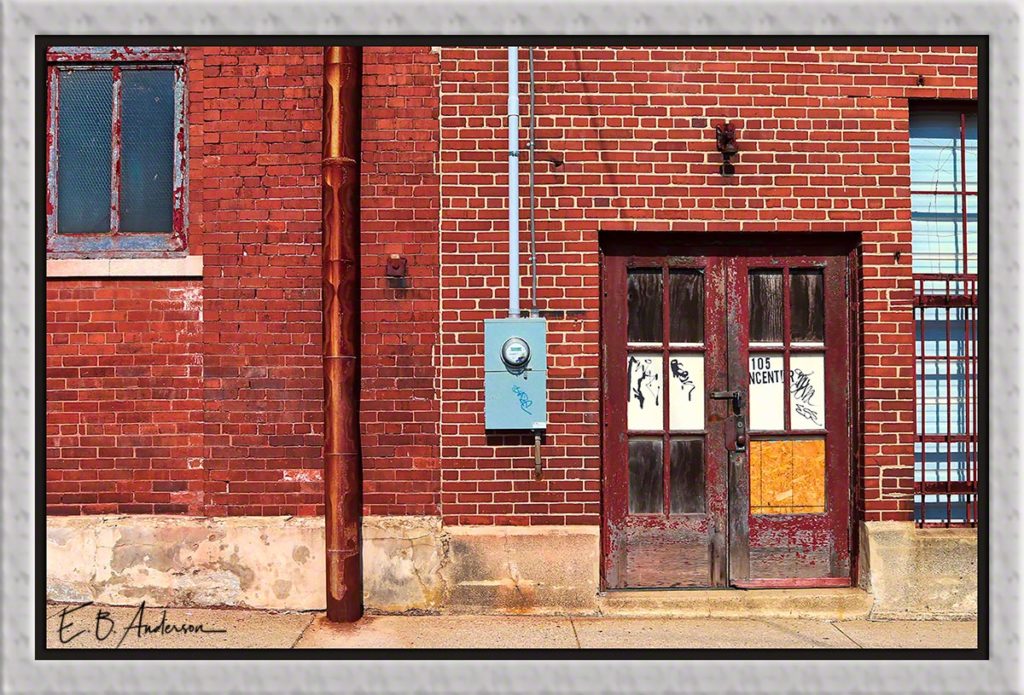
I’ve used Epson printers for quite some time. Partially, this is because of historical laziness. Back in the day when dot-matrix printers ruled, Epson made the best ones. In many ways they still do. Epson’s small photo printers often do an amazing job.
Their wide-format printers, though, often proved a hassle. Paper jams, ink clogs followed me through at least three different models. Try as I might, I could never get my Epson 2000 to handle paper heavier than 200 gsm although it supposedly could. Last year, when we sold the house and moved to a smaller condo, I also sold the 2000 and planned to send larger format work to a commercial printer.
Sneaky Canon had different plans for me. Last June, Adorama started running a sale that was too good. Essentially, after rebate and freebies, I could get a Pixma Pro-100 for around $50. This is normally a $500 printer. So, I cleared off a space in the garage and waited.
This is not a tiny printer. It’s compact and highly functional, but the shipping weight was 69 pounds and it took two of us to get it in place. The only real hitch I had in getting it set-up came from Canon expecting me to use the accompanying CD and my MacBook does not have a player.
As a part of the package, Adorama included 50 sheets of Canon 13×19 semi-gloss paper. Mostly, I had been using Epson A3 (11.7″ x 16.5″) because it’s generally widely available. The limitation, of course, is the largest “standard” image size is 11×14.
After making several 11×14 prints on a 13×19 sheet of paper, the process seemed wasteful. So, I started changing proportions and discovered that 11×17 prints on 13×19 paper provide a nice 2 inch border and have an amazing punch. The downside is that 13×19 is not a standard frame size, so I’ll have to do some digging for a supplier.
To bring this back to the image, this is an 11×17 that I think looks much better in those proportions than as an 11×14. Changing the printer changed some of my perspective.